- The Cyber Safety Newsletter
- Posts
- 🦠 What’s the Difference Between a Virus, Worm, or Trojan? Clearing Up Common Cyber Threats
🦠 What’s the Difference Between a Virus, Worm, or Trojan? Clearing Up Common Cyber Threats
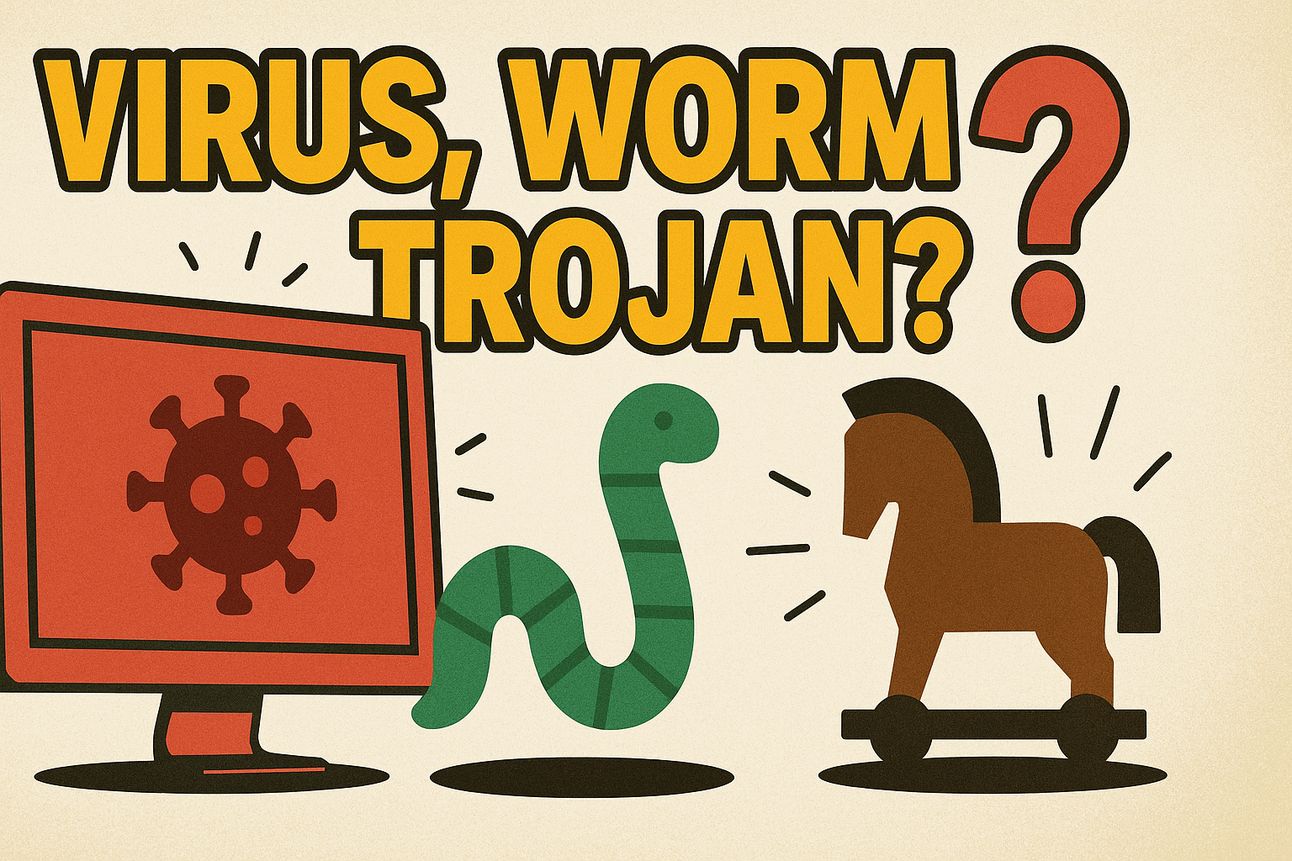
If you’ve ever heard the words “virus,” “trojan,” or “worm” tossed around when talking about computers, you’re not alone in feeling confused.
These terms come from old-school cybersecurity—but they still matter, especially when it comes to protecting your personal devices.
Let’s break them down in plain English, and more importantly, what they mean for you.
🧬 Virus
Think: digital hitchhiker.
A virus is a piece of code that attaches itself to another program or file—like an infected email attachment or fake software. It only activates when you run the infected program. Once active, it can spread to other files and programs.
📌 What it does: Deletes files, slows your system, steals data.
🛡️ How to prevent it: Keep antivirus software updated, don’t open unknown files.
🐍 Worm
Think: fast-spreading parasite.
A worm doesn’t need your help to spread. It slithers from one device to another across networks—no clicking needed. It’s how entire office networks or home Wi-Fi systems can get infected without anyone doing anything.
📌 What it does: Spreads rapidly, eats up bandwidth, sometimes installs more malware.
🛡️ How to prevent it: Update your devices regularly and patch your software.
🐴 Trojan Horse
Think: a trap in disguise.
Just like the myth, a Trojan pretends to be something useful (like a free game or security update), but once you open it, it unleashes harmful code. It can open backdoors for hackers or quietly steal your data.
📌 What it does: Hides in plain sight, gives hackers access to your system.
🛡️ How to prevent it: Be wary of downloads from unofficial sources.
🤖 Malware vs. These Terms
“Malware” is short for malicious software—and it’s the umbrella term that includes viruses, worms, trojans, spyware, ransomware, and more.
So when someone says “I got malware,” they’re saying something bad got on their device—but not what kind.
🚨 Why This Still Matters Today
Even though viruses and worms might sound like something out of the early 2000s, they still show up in modern forms:
That too-good-to-be-true Instagram cleaner app? Might be a Trojan.
That random USB stick your kid found and plugged in? Could carry a Worm.
That cracked version of a game from a shady site? Classic Virus setup.
And if your antivirus flags something as one of these? Now you know what it actually means.
✅ What You Can Do Today
Install reputable antivirus software on all your devices.
Keep your software updated—yes, even the annoying updates.
Don’t download software, apps, or games from unknown sources.
Explain these concepts to your kids, so they’re cautious too.
Cyber safety starts with understanding what you’re up against. These threats may have ancient-sounding names, but they’re still very much alive today.
🔐 Awareness is your first defense.
Want to learn more tips for personal cyber safety? Subscribe or read past issues at:
👉 https://newsletter.thecybersafety.company
Have a topic you'd like us to cover?
📬 Email me directly at [email protected]
Until next time — stay private, stay safe.
— Peter Oram
Chief Cyber Safety Officer
FOLLOW US ON SOCIAL MEDIA


